LoadRunner Analysis Tutorial: Report & Graph - Shikshaglobe
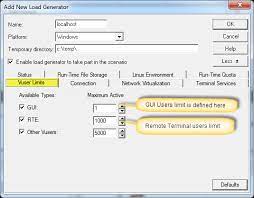
LoadRunner Analysis Tutorial: Report & Graph
LoadRunner Analysis is a vital component of the LoadRunner
performance testing suite, responsible for analyzing and interpreting the
results obtained from performance tests. In this tutorial, we will explore the
various features of LoadRunner Analysis, focusing on generating reports and
graphs to visualize and interpret the performance test data effectively.
1. Opening
LoadRunner Analysis:
After executing a performance test using LoadRunner
Controller, the test results are saved in result files with an ".lrr"
extension. To analyze these results, open LoadRunner Analysis.
2. Loading
Test Results:
a) Launch LoadRunner Analysis and click on "File"
in the menu bar. b) Select "Open Test Results" and browse to the
location where the ".lrr" files are stored. c) Choose the appropriate
result file for the test you wish to analyze and click "Open."
3. Understanding
the Interface:
The LoadRunner Analysis interface consists of several panes,
including the test hierarchy, graphs, statistics, and summary reports.
Familiarize yourself with these panes to navigate the tool effectively.
4. Generating
Graphs:
a) Select Graphs: In the "Test Results" pane,
expand the test hierarchy to view available graphs. Right-click on the graphs
folder and choose "Add Graphs" to select the desired graphs.
b) Customize Graphs: Double-click on a graph to customize
its appearance, such as adding legends, changing colors, and adjusting axes.
c) Compare Graphs: To compare graphs from different
iterations or scenarios, use the "Graph Comparison" feature by
clicking on the "Compare" button in the toolbar.
Click here to learn more
5. Creating
Reports:
a) Select Report: In the "Test Results" pane,
expand the test hierarchy, right-click on the reports folder, and choose
"Add Reports" to select the desired reports.
b) Customize Reports: Double-click on a report to customize
it by selecting specific data points, adjusting the time range, and applying
filters.
c) Generate Summary Reports: To generate a summary report
that provides an overview of the entire test, click on the "Summary"
button in the toolbar.
6. Analyzing
Graphs and Reports:
a) Review Performance Metrics: Analyze graphs and reports to
identify performance trends and issues. Key performance metrics to consider
include response time, throughput, error rate, and resource utilization.
b) Compare Scenarios: Use the "Scenarios
Comparison" feature to compare the performance of different test scenarios
side by side.
c) Drill-down Analysis: Utilize the "Drill Down"
feature to delve deeper into specific data points or transactions for more
in-depth analysis.
7. Saving
and Exporting Analysis:
a) Save Workspace: Save your analysis workspaces to maintain
your graphs and reports for future reference.
b) Export Data: LoadRunner Analysis allows you to export
graphs, reports, and raw data in various formats, such as HTML, PDF, Excel, or
CSV.
Conclusion:
LoadRunner Analysis is a powerful tool that enables testers
to interpret performance test results efficiently. By generating graphs and
reports, you can visualize the performance metrics, identify bottlenecks, and
gain valuable insights into the system's behavior under different load
conditions. Effective analysis using LoadRunner Analysis helps in making
informed decisions, optimizing application performance, and delivering a better
user experience.
HP Analysis, as the name proposes, is a program to perform itemized (in a real sense, extremely point by point) examination on the presentation test you've completed. HP Analysis takes the landfill made by Controller, during execution of your heap test. The landfill contains all the data in a crude configuration which is parsed by HP Analysis to create different diagrams. We should more deeply study HP Analysis. To send off HP Analysis, go to Start Menu =>HP Software =>HP LoadRunner =>Analysis as exhibited underneath: Investigate MORE Learn Java Programming with Beginners Tutorial Linux Tutorial for Beginners: Introduction to Linux Operating...What is Integration Testing Software Testing Tutorial
What is JVM (Java Virtual Machine) with Architecture JAVA...Step by step instructions to compose a TEST CASE Software Testing Tutorial Seven Testing Principles Software Test in Linux File Permissions Commands with Examples The most effective method to utilize Text device in Photoshop CC Tutorial What is NoSQL Database Tutorial Significant Linux Commands for Beginners Linux Tutorial The most effective method to involve Analyzer in LoadRunner This will send off Analysis. To the surprise of no one, at initial a sprinkle screen will open as displayed underneath:
The most effective method to involve Analyzer in Load Runner After a second, this sprinkle screen will naturally prompt the principal screen of HP Analysis. The principal screen will open in reestablished mode. Allude to beneath preview: The most effective method to involve Analyzer in Load Runner Click on the File menu and you will see a rundown of menus as in underneath depiction: The most effective method to involve Analyzer in Load Runner Click on the File Menu or use Ctrl + N to open make investigation meeting. This will open an exchange box to assist you with finding the lrr record. The record expansion, LRR represents LoadRunner Results.
Keep reading
Recollect HP Controller makes a vault of results in an organizer? That organizer contains the lrr record. Find the res organizer of the situation for which you wish to make investigation meeting. A preview has been given beneath to reference: The most effective method to involve Analyzer in Load Runner When you select the right document, HP Analysis will initially check for accessible plate space to guarantee you don't run out of space during the cycle. This is on the grounds that the size of a meeting can be exceptionally huge particularly for complex situation where you've incorporated different VU Scripts and run for extended periods of time. Beneath window will open quickly: The most effective method to involve Analyzer in Load Runner Following insisting accessibility of circle space, HP Analysis will come to activity and you will see a "presently dissecting" window, as displayed underneath:
The most effective method to involve Analyzer in Load Runner The time taken by above window relies on the size of result envelope (or measurements contained in that organizer)Assuming it takes excessively lengthy, or stalls out, you can select to drop by tapping on the drop button. When gotten done, this will naturally prompt a speedy window where design format will be applied: The most effective method to involve Analyzer in LoadRunner This ought to rapidly lead you to fundamental window of Session Explorer. In any case, assuming you're utilizing some complicated custom layout and the activity ends under any condition, you can tap on the Stop button to drop the activity and begin once again.











