Introduction to Microsoft Excel 101 - Shikshaglobe
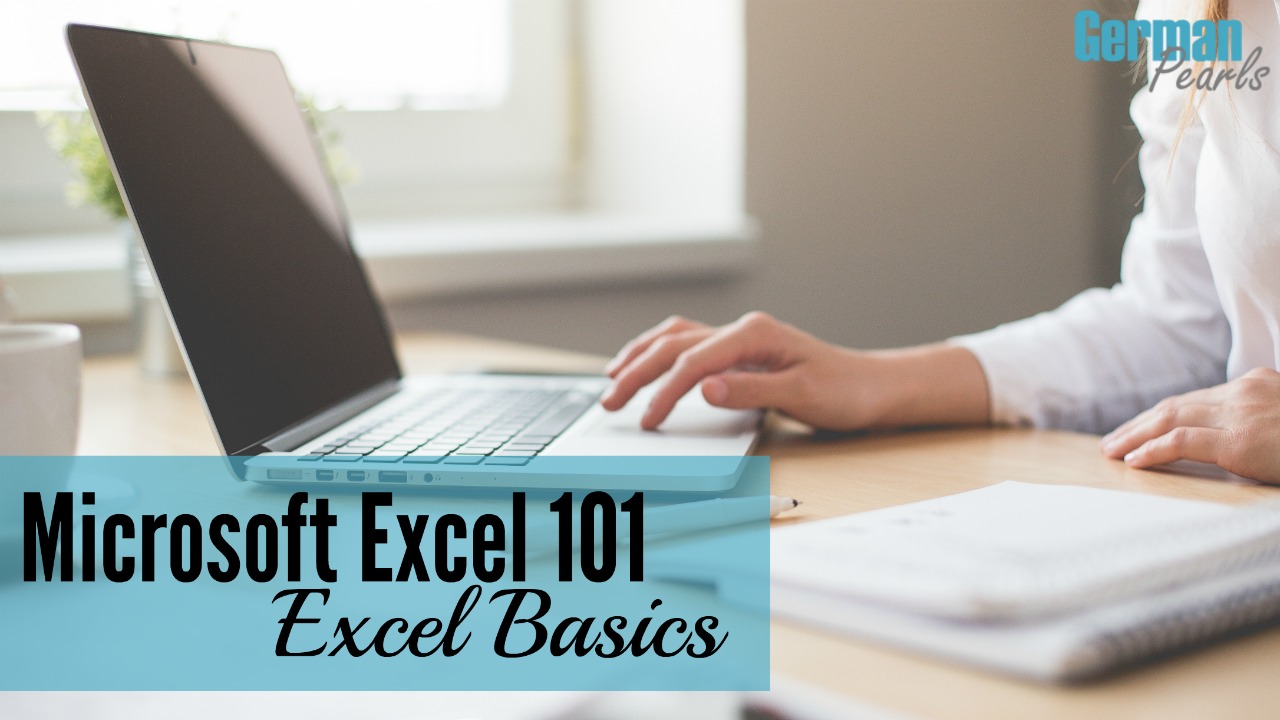
Introduction to Microsoft Excel 101
Microsoft Excel is a spreadsheet program that is part of the Microsoft Office
suite of productivity software. It allows users to enter, manipulate and
analyze data in a variety of ways. Excel is widely used in businesses and homes
for tasks such as budgeting, tracking inventory, and creating customer lists.
Table of Contents:
1. Getting Started withMicrosoft Excel
· Launching
Excel
· The
Excel Interface
· Creating
a New Workbook
· Saving
and Opening Workbooks
2. Working with Cells and Data
· Entering
Data
· Editing
Cell Contents
· Formatting
Cells
· Using
AutoFill
3. Formulas and Functions
· Basic
Formulas (e.g., addition, subtraction, multiplication, division)
· Using
Functions (e.g., SUM, AVERAGE, COUNT, IF)
· Relative
and Absolute Cell References
4. Managing Worksheets
· Inserting,
Renaming, and Deleting Worksheets
· Navigating
Worksheets
· Grouping
and Ungrouping Worksheets
5. Data Analysis and
Manipulation
· Sorting
Data
· Filtering
Data
· Using
Data Validation
6. Charts and Graphs
· Creating
a Chart
· Formatting
Charts
· Adding
Data Labels and Titles
7. Conditional Formatting
· Highlighting
Cells Based on Rules
· Icon
Sets and Color Scales
8. Data Tables and PivotTables
· Creating
Data Tables
· Introduction
to PivotTables
· Summarizing
Data with PivotTables
9. Advanced Excel Features
· Using
VLOOKUP and HLOOKUP Functions
· Protecting
Worksheets and Workbooks
· Auditing
Formulas and Tracing Errors
10.Excel Tips and Shortcuts
· Quick
Access Toolbar Customization
· Useful
Keyboard Shortcuts
11.Sharing and Collaborating
· Printing
Worksheets
· Exporting
Excel Data to Other Formats
· Sharing
Workbooks and Using Excel Online
12.Conclusion
Excel 101 is a course that covers the basic features and
functions of Excel. It is designed for those who have never used Excel before,
or who have only used it a little bit. The course covers topics such as
creating and opening workbooks, entering data, navigating around worksheets,
using formulas and functions, and creating charts and graphs.
Introduction to Microsoft Excel 101
Microsoft Excel is a powerful spreadsheet application
developed by Microsoft Corporation. It is widely used for various tasks, ranging
from simple data entry and calculations to complex data analysis and reporting.
Excel offers a user-friendly interface with a wide range of features that make
it a versatile tool for individuals, businesses, and organizations.
Microsoft Excel is a spreadsheet application that comes
bundled with the Microsoft Office productivity suite. It is used to store and
manipulate data in a tabular format and is capable of performing complex
mathematical calculations. Excel also offers a number of features for visualizing
data, such as charts and graphs.
Microsoft Excel is a spreadsheet program that can be used to
store, organize, and manipulate data. It is a powerful tool that can be used
for everything from simple data entry to complex mathematical analysis. Excel
is a part of the Microsoft Office suite of programs and is available for both
Windows and Mac computers.
Excel is a powerful spreadsheet application that allows
users to perform mathematical calculations, analyze data, and create charts and
graphs. Excel is widely used in businesses and academia. This tutorial will
introduce the basic features of Excel and how to use them.
Microsoft Excel is a spreadsheet application that lets users
store, organize, and manipulates data. It is part of the Microsoft Office suite
of productivity software. Excel features calculation, graphing tools, pivot
tables, and a macro programming language called Visual Basic for Applications
(VBA).
Excel is a powerful tool that can be used for a variety of
purposes, from simple data entry to complex statistical analysis. In this
introduction to Excel 101, we will cover the basics of how to use Excel,
including how to create and format cells, enter and edit data, and perform
basic mathematical calculations. We will also take a look at some of Excel's
more advanced features, such as creating charts and graphs and using formulas
and functions. By the end of this tutorial, you should have a good
understanding of how to use Excel to your advantage.
Getting Started with Microsoft Excel
Launching Excel
To launch Microsoft Excel, you can either click on the Excel
icon from the Start menu (Windows) or the Applications folder (Mac), or search
for "Excel" in the search bar.
The Excel Interface
The Excel interface consists of a ribbon at the top,
containing tabs with various commands and options. Below the ribbon, you have
the formula bar for entering/editing cell contents, and the main worksheet area
where you can work with cells and data.
Creating a New Workbook
To create a new workbook, open Excel and click on the
"Blank workbook" option. Alternatively, use the shortcut Ctrl + N
(Windows) or Command + N (Mac).
Saving and Opening Workbooks
To save a workbook, click on the "File" tab in the
top left corner, select "Save As," choose the location, and enter the
file name. To open a workbook, go to the "File" tab, select
"Open," navigate to the file location, and double-click the file.
Working with Cells and Data
Entering Data
To enter data into a cell, select the cell, type the data,
and press Enter. You can also use the arrow keys to move to the adjacent cells.
Editing Cell Contents
To edit cell contents, double-click on the cell or select the cell and press F2. Make the necessary changes and press Enter to apply.
click here to read more
Formatting Cells
To format cells, select the cells you want to format,
right-click, and choose "Format Cells." You can change the font,
alignment, number format, and apply cell borders and shading.
Using AutoFill
AutoFill allows you to quickly fill a series of cells with data
or patterns. Click on the cell's bottom-right corner and drag down or across to
apply the AutoFill.
Formulas and Functions
Basic Formulas
To perform basic calculations, type the formula in a cell,
starting with an equal sign (=). For example, to add two numbers, type
"=A1+B1" in a cell.
Using Functions
Functions are pre-built formulas that perform specific
tasks. For instance, to calculate the sum of a range of cells, use the SUM
function: "=SUM(A1:A10)".
Relative and Absolute Cell References
In formulas, cell references can be relative (e.g., A1) or
absolute (e.g., $A$1). Relative references change when copied, while absolute
references stay the same.
Managing Worksheets
Inserting, Renaming, and Deleting Worksheets
To insert a new worksheet, click the "+" button
next to the existing sheets. To rename a worksheet, right-click on its tab,
select "Rename," and enter the new name. To delete a worksheet,
right-click on its tab and choose "Delete."
Navigating Worksheets
Click on a worksheet's tab at the bottom to navigate between
different sheets.
Grouping and Ungrouping Worksheets
Grouping worksheets allows you to perform actions on
multiple sheets simultaneously. To group sheets, hold Ctrl and click on the
sheet tabs. To ungroup, right-click and select "Ungroup Sheets."
Data Analysis and Manipulation
Sorting Data
Select the data range, click on the "Sort" button
in the Data tab, choose sorting criteria, and click "OK" to sort the
data.
Filtering Data
Click on the "Filter" button in the Data tab to enable filtering. Use the drop-down arrows in the column headers to filter data based on specific criteria.
Using Data Validation
Data validation restricts the type of data allowed in a
cell. Go to the Data tab, click on "Data Validation," and set
validation rules for the selected cells.
Charts and Graphs
Creating a Chart
Select the data you want to visualize, click on the
"Insert" tab, choose the desired chart type, and customize it as
needed.
Formatting Charts
To format a chart, click on it to activate the "Chart
Elements" and "Chart Design" tabs. Use these tabs to modify the
chart's appearance, data labels, and axis options.
Adding Data Labels and Titles
To add data labels, click on the chart, go to "Chart
Elements," and check the "Data Labels" box. To add chart titles,
go to "Chart Titles" and choose the desired title options.
Conditional Formatting
Highlighting Cells Based on Rules
Select the range you want to format, go to the Home tab,
click on "Conditional Formatting," and choose "Highlight Cells
Rules." Select the desired rule (e.g., Greater Than, Less Than) and set
the condition and formatting.
Icon Sets and Color Scales
Using conditional formatting, you can apply icon sets or
color scales to visually represent data trends or variances.
Data Tables and PivotTables
Creating Data Tables
Data tables provide a quick way to analyze data using
different input values. Select the data, go to the Insert tab, and click on
"Table."
Introduction to PivotTables
PivotTables are powerful tools to summarize and analyze
large datasets. Select the data, go to the Insert tab, and click on
"PivotTable."
Summarizing Data with PivotTables
In a PivotTable, drag and drop fields to Rows and Columns,
and select values to summarize using functions like Sum, Count, or Average.
Advanced Excel Features
Using VLOOKUP and HLOOKUP Functions
VLOOKUP and HLOOKUP are used to search for values in a table
and retrieve data based on a matching value.
Protecting Worksheets and Workbooks
To protect a worksheet or workbook, go to the Review tab,
click on "Protect Sheet" or "Protect Workbook," and set the
desired password and protection options.
Auditing Formulas and Tracing Errors
The formula auditing tools in the Formulas tab help identify
errors and trace dependents or precedents.
Excel Tips and Shortcuts
Quick Access Toolbar Customization
Customize the Quick Access Toolbar by adding frequently used
commands for easy access.
Customize the Quick Access Toolbar by adding frequently used
commands for quick access. Click on the small dropdown arrow at the end of the
toolbar and choose "More Commands."
Useful Keyboard Shortcuts
Excel offers various keyboard shortcuts for common tasks,
such as "Ctrl + C" for copying, "Ctrl + V" for pasting, and
"Ctrl + Z" for undo.
Sharing and Collaborating
Printing Worksheets
To print a worksheet, click on "File" >
"Print." Adjust the print settings as needed, and then click
"Print."
Exporting Excel Data to Other Formats
Click on "File" > "Export" to save an
Excel file in different formats, such as PDF, CSV, or Excel 97-2003 format.
Sharing Workbooks and Using Excel Online
For collaboration, save your workbook on cloud storage
(OneDrive or SharePoint) and invite others to access and edit the file online.
Multiple users can collaborate simultaneously.
Conclusion
In conclusion, Microsoft Excel is a powerful tool that offers a wide range of functionalities for data entry, analysis, and visualization. Whether you are a beginner or an advanced user, mastering Excel can significantly enhance your productivity and decision-making capabilities in various personal and professional scenarios.











