Excel VBA Function Tutorial: Return, Call, Examples - Shikshaglobe
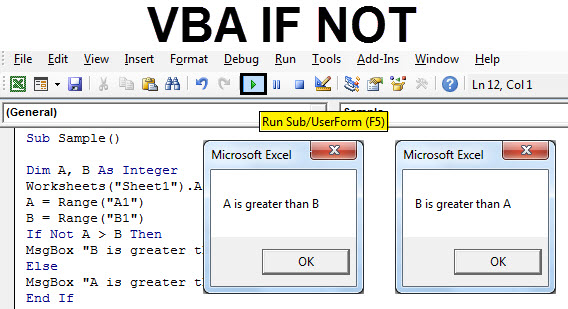
Excel VBA Function Tutorial
Excel VBA functions are subroutines that can be used in Excel worksheets or VBA code. Functions can take arguments (input values) and return a value or result. In addition, some functions perform an action and don't return a value. Functions are written in Visual Basic (VB), and they can be used only in VBA code or macros.
You can use VBA functions in worksheet formulas by preceding the function name with an equal sign (=). For example, the following formula returns the sum of two numbers:
=Add(1, 2)
To use a VBA function in a macro, you must call the function:
Call Add(1, 2)
When you call a function in a macro, you can supply arguments either by position or by name. If you use positional arguments, the first argument is assigned to the first parameter of the function, the second argument is assigned to the second parameter,
Excel VBA functions are an important part of the Excel VBA programming language. Functions are used to perform specific tasks in a program. For example, the MsgBox function is used to display messages in a dialog box. The InputBox function is used to get input from the user.
Excel VBA Function Tutorial: Return and Call
In Excel VBA (Visual Basic for Applications), functions are
powerful tools that allow you to create custom calculations and operations.
They can be called from Excel cells or other VBA code. In this tutorial, we'll
focus on how to create functions, return values from them, and call them.
Creating a VBA Function:
To create a VBA function, follow these steps:
1. Open
the VBA Editor: Press ALT + F11 to open the VBA editor within Excel.
2. Insert
a Module: If you don't already have a module, insert a new one by clicking Insert
> Module.
3. Define
the Function: Write your function within the module using the Function
keyword. Specify the function's name, parameters (if any), and data type for
the return value.
MyFunction: The name of your function.
Parameter1, Parameter2: Optional input parameters.
ReturnType: The data type of the return value.
Result: The value to be returned by the function.
Returning Values from a VBA Function:
Inside your VBA function, use the function name followed by
an equal sign (=) to assign the result value to the function. For example:
In this example, the AddNumbers function takes two
parameters, Number1 and Number2, adds them together, and assigns
the result to the function itself using AddNumbers = Number1 + Number2.
Calling a VBA Function:
You can call a VBA function from various places:
1. From
a Cell:
·
Enter the function's name and provide the
required arguments in a cell where you want the result to appear. For example: =AddNumbers(5,
3).
2. From
Another VBA Procedure:
·
You can call a function from within another VBA
subroutine or function by using its name and providing the required arguments.
In this example, the CallFunctionExample subroutine calls
the AddNumbers function, assigns the result to the Result variable, and
displays a message box with the result.
VBA functions are powerful tools for automating and
customizing calculations in Excel. You can create your own custom functions to
perform specific tasks, making your spreadsheets more efficient and tailored to
your needs.
The Return keyword is used to return a value from a function. The Call keyword is used to call a function. Functions can be called from other functions or from subroutines.
Examples of Excel VBA functions:
MsgBox: Displays a message in a dialog box
InputBox: Gets input from the user
Click here for details
Array: Creates an array
IsNull: Checks if a value is null
Excel VBA functions are subroutines that perform specific tasks and return a value to the calling code. Functions can be written in VBA or in a worksheet cell. VBA functions are much faster than worksheet functions because they are compiled code. Worksheet functions are interpreted each time they are called, which makes them slower.
Nursery and Primary Teachers Training Course Admission
When you write a function in VBA, you must first declare the function with a Function statement. The Function statement looks like this:
Function MyFunction(arg1, arg2)
End Function
The Function keyword is followed by the name of the function and a list of arguments enclosed in parentheses. The arguments are separated by commas. You can have as many or as few arguments as you want, but every function must have at least one argument.
Succeed VBA Function Tutorial: Return, Call, Examples
What is a Function?
A capability is a piece of code that plays out a particular errand and returns an outcome. Capabilities are generally used to do redundant errands like arranging information for yield, performing estimations, and so on.
Assume you are fostering a program that works out interest on a credit. You can make a capability that acknowledges the credit sum and the compensation time frame. The capability can then utilize the credit sum and restitution period to work out the interest and return the worth.
Why use capabilities
The upsides of utilizing capabilities are equivalent to the ones in the above segment on why use subroutines.
Rules of naming capabilities
The principles for naming capabilities as equivalent to the ones in the above area on rules for naming subroutines.
Click here for details |
Capability showed with Example:
Capabilities are basically the same as the subroutine. The significant distinction between a subroutine and a capability is that the capability returns a worth when it is called. While a subroutine doesn't return a worth, when it is called. Suppose you need to add two numbers. You can make a capability that acknowledges two numbers and returns the amount of the numbers.
Make the UI
Add the capability
Compose code for the order button
Test the code
Stage 1) User interface
Add an order button to the worksheet as displayed underneath
Synopsis:
A capability is a piece of code that plays out a particular errand. A capability returns a worth after execution.
The two subroutines and capabilities offer code reusability
The two subroutines and capabilities assist with separating enormous lumps of code into little reasonable code.
See also here -->>
Read More :
| Aggregator Transformation in Informatica |
| Joiner transformation in Informatica |
| Web Scraping with VBA |
| Rank Transformation in Informatica |
| Source Qualifier Transformation in Informatica |











